Revamp Your iOS App’s User Experience with Pull to Refresh in WebViewGold
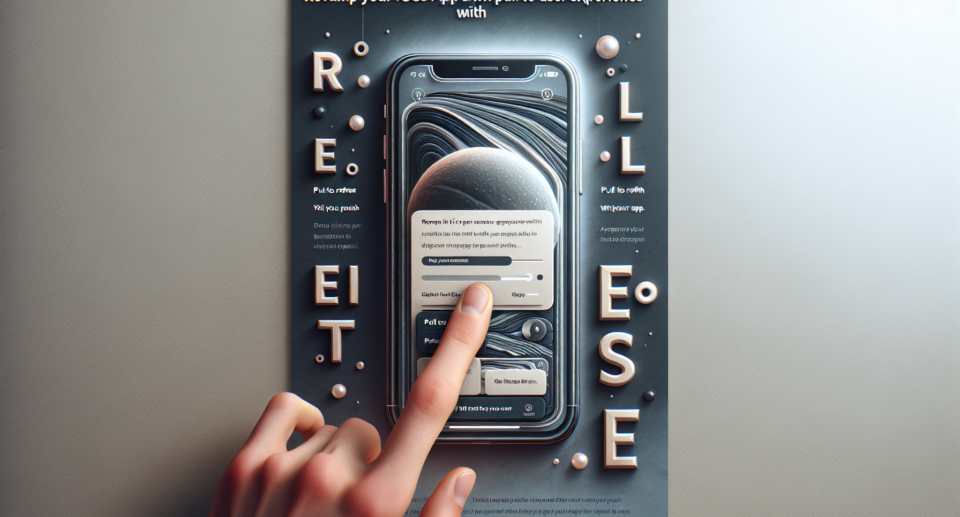
In the competitive world of mobile applications, providing a seamless and intuitive user experience is key to retaining users and enhancing app engagement. One feature that has become synonymous with a pleasant user experience is the Pull to Refresh functionality. If you’re looking to implement this feature in your iOS app effortlessly, WebViewGold offers a quick and simple solution.
What is Pull to Refresh?
Pull to Refresh is an intuitive gesture commonly used in mobile applications that allows users to refresh the content of a page by pulling down from the top of the screen. This feature exemplifies simplicity and efficiency as it eliminates the need for users to navigate through menus or tap multiple buttons to reload content. It’s particularly useful for apps that display dynamic content such as social media feeds, news articles, or any regularly updated information.
The Importance of User Experience
A well-crafted user experience can significantly impact an app’s success. Users expect smooth interactions and quick access to up-to-date information. The Pull to Refresh gesture not only meets these expectations but also enhances user satisfaction by making the app feel more responsive and engaging. According to various usability studies, features like Pull to Refresh can reduce frustration and increase the likelihood of users repeatedly using the app.
Simplifying Development with WebViewGold
Enter WebViewGold for iOS, a powerful tool that simplifies the process of turning your existing website into a fully functional iOS app. WebViewGold is designed to offer a hassle-free implementation of web content into mobile applications, while saving time and resources typically spent on development. With WebViewGold, integrating advanced features such as Pull to Refresh becomes straightforward and quick.
How to Implement Pull to Refresh with WebViewGold
Implementing Pull to Refresh using WebViewGold is extremely straightforward. Here’s a step-by-step overview to guide you through the process:
1. **Download and Set Up WebViewGold**: First, download the WebViewGold Xcode template. Follow the setup instructions to configure your project.
2. **Configure Your Website**: Ensure that your website is optimized for mobile devices. If your website supports dynamic content updates, you’re already a step ahead!
3. **Enable Pull to Refresh**: Within the WebViewGold configuration files, you’ll find an option to enable Pull to Refresh. Simply toggle this feature on, and the necessary code will be automatically incorporated into your app.
4. **Test Your App**: Run your app on an iOS simulator or a physical device to test the Pull to Refresh functionality. Make sure everything is working smoothly and the content refreshes as intended when the user pulls down.
5. **Customize if Needed**: WebViewGold also provides customization options if you need to adjust the appearance or behavior of the Pull to Refresh feature to better suit your app’s design.
Benefits of Using WebViewGold
– **Time-Saving**: Transforming a website into an app can be done within minutes.
– **Ease of Use**: No extensive coding knowledge is required, making it accessible for beginners.
– **Flexibility**: Supports a wide range of website types and functionalities.
– **Responsive Features**: Automatically includes modern features like Push Notifications and AdMob integration, alongside Pull to Refresh.
Enhance Your App Today
Integrating the Pull to Refresh feature into your iOS app can significantly enhance your user experience. With WebViewGold, this process is simplified, allowing you to focus more on content and less on technicalities. Whether you are a seasoned developer or new to app creation, WebViewGold provides the tools you need to effectively convert your website into a responsive and user-friendly iOS application.
