Leveraging Android WebView for Social Login: How to Implement Google and Facebook Authentication with WebViewGold
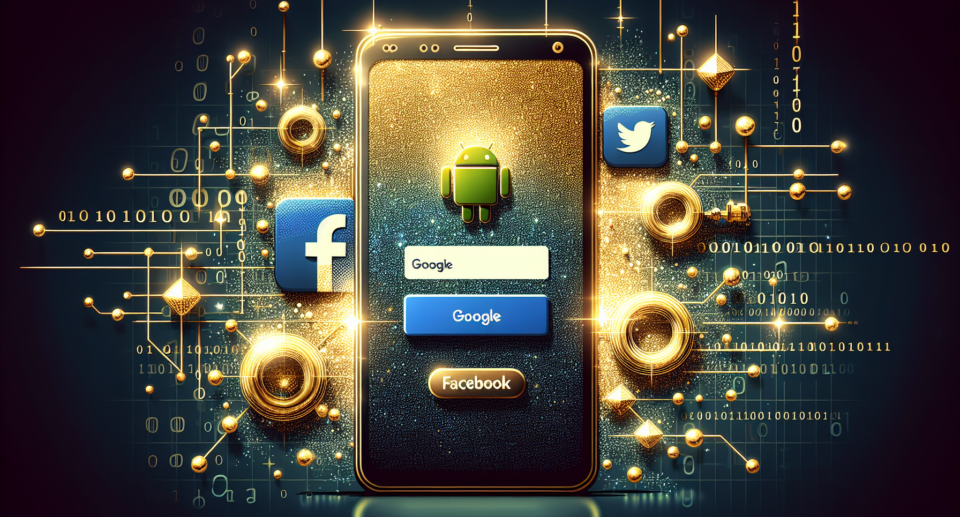
In the fast-paced digital era, enabling seamless login experiences is crucial for user retention and satisfaction. One effective way to achieve this on Android apps is by leveraging the power of social logins such as Google and Facebook. This blog will guide you through implementing these social authentication features using Android WebView, specifically with the help of WebViewGold, a quick and simple solution to convert websites into apps.
What is Android WebView?
Android WebView is a system component that allows developers to display web content within an Android application. It acts as a mini-browser within your app, rendering web pages and enabling interaction with web elements without leaving the app environment. This makes it an ideal tool for integrating web-based features like social logins directly into your Android app.
The Role of Social Logins
Social logins greatly simplify the authentication process by allowing users to sign in using their existing social media accounts. This not only speeds up the login process but also enhances user experience by eliminating the need to remember another set of credentials. By integrating popular social logins like Google and Facebook, you can significantly boost user engagement and retention.
Introducing WebViewGold
WebViewGold is an innovative solution designed to convert your website into a fully functional Android app with minimal effort. It effectively leverages the Android WebView component to bring your web content into a native app environment. Whether you’re running an e-commerce site, a blog, or any web-based platform, WebViewGold can transform your online presence into a sleek Android application quickly and easily.
Setting Up WebViewGold
Getting started with WebViewGold is straightforward. Here’s how to set it up:
1. **Purchase and Download**: First, acquire WebViewGold from the official source and download the package.
2. **Extract Files**: Extract the downloaded files and open the project in Android Studio.
3. **Configure URL**: In the configuration file, specify the URL of your website. This will be the content displayed within the WebView of your Android app.
4. **Customize Settings**: Tweak the settings as needed to match your app’s requirements. WebViewGold provides various customization options, including splash screens, icon settings, and more.
5. **Build and Deploy**: Once configured, build your project in Android Studio and deploy it to your preferred Android device or emulator.
Implementing Google and Facebook Social Logins
With WebViewGold set up, you can now proceed to integrate Google and Facebook logins.
1. **Google Login Integration**:
– Ensure your website supports Google OAuth authentication.
– Implement the Google login button on your website’s login page.
– When a user clicks the Google login button, the WebView will load the Google sign-in page.
– Upon successful authentication, redirect the user back to your website’s dashboard within the WebView.
2. **Facebook Login Integration**:
– Similar to Google, make sure your website is configured for Facebook OAuth authentication.
– Add the Facebook login button to your website’s login interface.
– Clicking the button should take the user to the Facebook sign-in page via the WebView.
– After successfully logging in, redirect the user back to your site’s main page within the WebView.
Advantages of Using WebViewGold
Using WebViewGold to handle social logins in your Android app offers several advantages:
– **Flexibility**: Easily customized to suit various types of web content and functionalities.
– **Efficiency**: Quickly converts websites to Android apps, reducing development time and complexity.
– **Consistency**: Maintains the look and feel of your existing website, ensuring a seamless user experience.
– **User Retention**: Boosts user engagement by providing familiar social login options.
Conclusion
Integrating social logins in your Android app can significantly enhance user experience and retention rates. By leveraging Android WebView and using WebViewGold, you can effortlessly implement Google and Facebook authentication within your app. WebViewGold stands out as an efficient and straightforward solution to transform any website into a fully-functional Android application, paving the way for a more integrated and user-friendly digital experience.
