Unlocking Offline Resilience: Leveraging WebViewGold’s Fallback Switch Mode for Android Apps
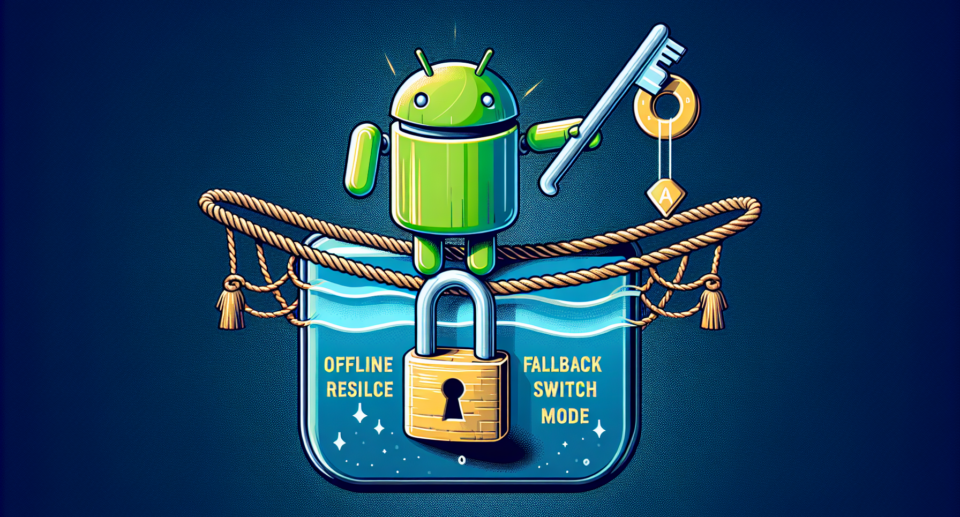
In today’s ever-connected world, staying online is critical for most mobile applications. However, there are moments when connectivity falters, and users find themselves offline. This is where offline resilience becomes a paramount feature for any serious app developer. WebViewGold’s Fallback Switch Mode emerges as an invaluable tool, ensuring that your Android app remains functional even without internet access.
The Importance of Offline Resilience
Offline resilience in apps enhances user experience by providing continuous access to essential features or content. It fortifies user retention, reduces frustration, and ensures that users can interact with your app anytime, anywhere. Imagine delivering uninterrupted service and seamless performance even when your users are off the grid. This capability can be a game-changer, especially for apps based on news, educational content, e-books, and more.
Introducing WebViewGold
WebViewGold offers a quick and simple solution for converting websites into fully functional Android apps, without requiring extensive coding knowledge. Tailored for ease of use, WebViewGold is perfect for those who want a hassle-free way to expand their web presence into the mobile app space.
Understanding WebViewGold‘s Fallback Switch Mode
One of WebViewGold’s standout features is its Fallback Switch Mode. This feature grants your app the ability to detect when the device is offline and automatically switch to a preloaded offline content mode. Essentially, it allows you to configure static
