Leveraging WebViewGold’s Native Gesture Support for Enhanced User Navigation in Android Apps
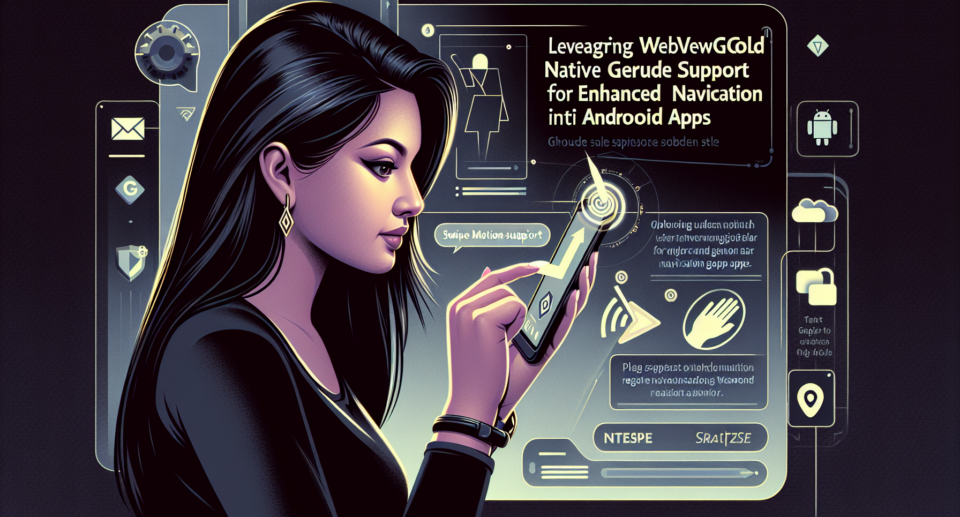
As the world continues to shift towards mobile-first experiences, having a seamless and intuitive navigation system in your Android app becomes crucial. This is where leveraging native gesture support can make a significant difference. If you’re looking for an effortless way to convert your website into a fully functional Android app, WebViewGold stands out as a quick and simple solution. Beyond its ease of use, WebViewGold offers robust features like native gesture support that enrich the user experience.
What is WebViewGold?
WebViewGold is a powerful tool designed to help you convert your website into a mobile app for Android with minimal effort. The process is straightforward: you don’t need to write extensive code or have deep technical expertise. Just plug in your website URL, configure a few settings, and your Android app is ready to go. This simplicity makes WebViewGold an ideal choice for entrepreneurs, small business owners, and developers alike who want to expand their reach by creating mobile applications swiftly.
The Importance of Native Gesture Support
In today’s fast-paced digital world, app users expect more than just functional interfaces; they crave intuitive, fluid, and engaging interactions. Native gesture support is instrumental in achieving this. By incorporating gestures like swipes, pinches, and taps, you can create an app environment that feels natural and easy to navigate.
WebViewGold offers comprehensive native gesture support so you can utilize common gestures to enhance user navigation. For instance:
– **Swipe Left/Right:** Allow users to navigate between different sections or pages effortlessly.
– **Pull to Refresh:** Implement a straightforward way for users to refresh their app content.
– **Pinch to Zoom:** Make it easier for users to zoom in and out on images or text.
These gestures not only improve usability but also contribute to a more engaging and immersive user experience.
How to Enable Native Gesture Support in WebViewGold
Enabling native gesture support in your WebViewGold-converted app is straightforward. Here’s a step-by-step guide:
1. **Download and Install WebViewGold:** Obtain the WebViewGold project files and install them on your development environment.
2. **Configure your URL:** In the WebViewGold configuration file, input the URL of the website you wish to convert into an app.
3. **Enable Gesture Support:** Within the configuration settings, enable the gesture options you require. WebViewGold’s comprehensive documentation will guide you through specific settings for enabling various native gestures.
4. **Build and Test:** Build your app and test the gesture functionality to ensure everything works seamlessly.
This streamlined process ensures that even those with limited coding experience can create sophisticated, gesture-enabled Android apps.
User Experience Matters
A responsive and intuitive user interface can significantly impact the success of your mobile app. Native gesture support facilitates smoother navigation and a more engaging user experience, making it easier for users to interact with your app. With WebViewGold, enabling these advanced features is both quick and straightforward, allowing you to focus on what matters most: delivering great content and value to your users.
Final Thoughts
