Optimizing Offline User Experience in Android Apps Using WebViewGold’s Local Fallback Mode
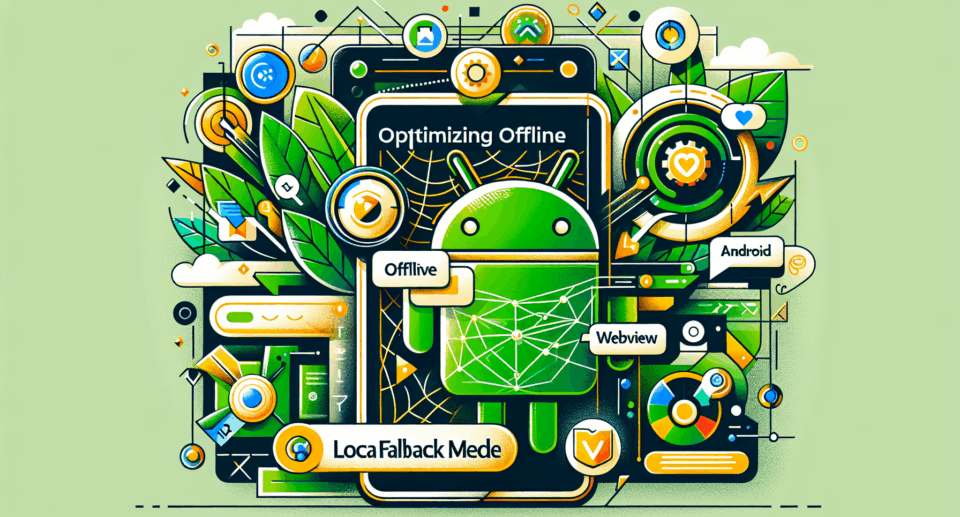
In today’s digital era, the expectation for seamless mobile app performance is higher than ever. Users not only demand intuitive interfaces and rapid content delivery but also expect reliable functionality even when offline. This necessity is especially paramount for Android apps given their widespread use across varied network conditions. One of the innovative solutions to address these challenges is using WebViewGold‘s Local Fallback Mode.
What is WebViewGold?
Before diving into the specific advantages of Local Fallback Mode, it’s essential to understand what WebViewGold offers. This powerful tool allows creators to effortlessly convert any website into an Android app. With a few clicks, you can transform your existing web-based platform into a fully functional app without needing extensive coding knowledge. It’s a quick and straightforward approach that significantly streamlines the app development process.
The Importance of Offline Functionality
One key challenge that many developers face is ensuring that their app remains functional without an internet connection. Whether users are traveling, in remote areas, or simply experiencing a temporary network outage, they should still be able to engage with your app effectively.
This is where offline capabilities become crucial. Apps that offer meaningful offline experiences tend to retain users more successfully, as they provide convenience and continuous engagement regardless of the user’s connectivity status.
Optimizing Offline User Experience with Local Fallback Mode
WebViewGold‘s Local Fallback Mode is an integral feature that enhances the offline capabilities of any Android app converted from a website. When an app detects that it has lost internet connectivity, the Local Fallback Mode seamlessly provides preconfigured offline content stored within the app itself. This means users won’t encounter frustrating blank screens or error messages during their offline time.
The implementation process for Local Fallback Mode is refreshingly simple, consistent with WebViewGold‘s ethos of user-friendly solutions. Developers can set up and customize the offline content that will be displayed. This could range from cached pages, instructional guides, limited feature access, or any static content deemed important for maintaining user engagement.
Benefits of Using WebViewGold’s Local Fallback Mode
- Enhanced User Satisfaction: Providing an offline experience ensures users don’t feel disrupted or inconvenienced by connectivity issues.
- Increased Engagement: By retaining some level of functionality, users are more likely to continue interacting with your app, increasing overall engagement metrics.
- Safety Net for Key Information: Important information like FAQs, contact details, and instructions remain accessible, which can be crucial for some users depending on the app’s purpose.
- Seamless Transition: The transition between online and offline modes is smooth and automatic, contributing to a polished and professional user experience.
Conclusion: A Must-Have Feature for Modern Android Apps
Integrating Local Fallback Mode via WebViewGold is not just an enhancement but a necessity for modern Android apps aiming to deliver top-notch user experiences. By addressing the challenges of offline usage, developers can create apps that consistently meet user expectations, fostering loyalty and reducing churn rates.
For those looking to effortlessly convert websites into Android apps, incorporating WebViewGold into your toolkit could be the game-changer needed for delivering exceptional offline experiences. With its ease of use and effective features like Local Fallback Mode, it stands out as a vital solution for today’s app development challenges.
