Leveraging Smart Performance Cache Mechanism in Android WebView with WebViewGold
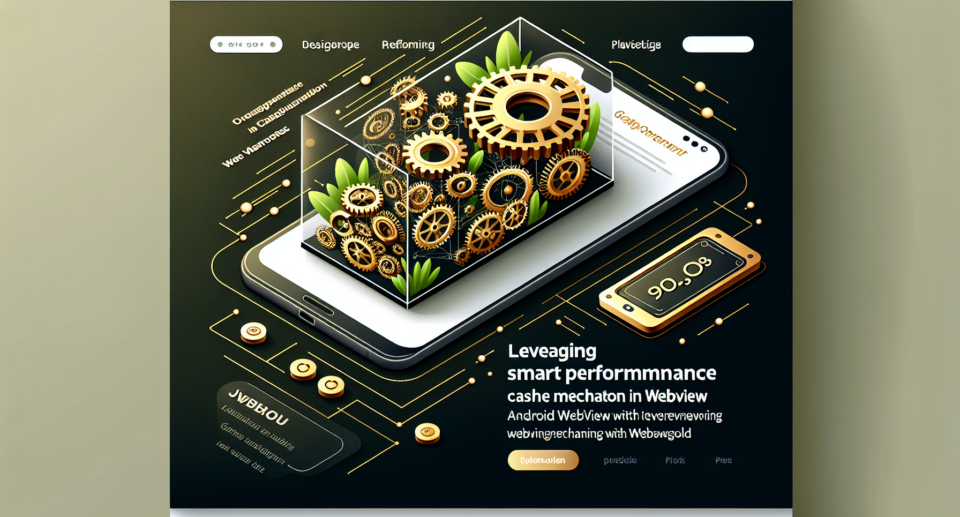
Creating a seamless and efficient user experience is paramount in today’s competitive app environment. One critical component for app performance is caching, which can significantly enhance the speed and responsiveness of your app. If you’re building an Android app that requires a WebView component, leveraging a smart performance cache mechanism is essential. This blog post delves into how you can implement a smart performance cache mechanism in Android WebView using WebViewGold, a quick and simple solution to convert websites into apps effortlessly.
What is WebViewGold?
Before diving into the technicalities, let’s understand what WebViewGold is. WebViewGold is a powerful framework that helps developers convert their existing websites into fully functional Android and iOS applications without any coding knowledge. It’s an intuitive and hassle-free solution, making the app creation process as simple as possible. With WebViewGold, integrating advanced features like smart performance caching becomes straightforward, ensuring that your app runs smoothly and efficiently.
The Importance of Caching in Android WebView
Caching plays a crucial role in enhancing the performance of web components within an app. By storing a copy of frequently accessed data locally, it reduces the load time and minimizes the dependency on network requests. For apps that use WebView to display web content, implementing an effective caching mechanism can lead to faster load times, improved user experiences, and reduced server load.
How WebViewGold Implements Smart Performance Cache
WebViewGold offers built-in support for smart performance caching, tailored to optimize the performance of your WebView-based Android app. Here’s how you can leverage this feature:
1. Enabling Caching in WebViewGold
Out of the box, WebViewGold enables a robust caching mechanism. This not only makes your web content load faster but also ensures that users have access to your content even when offline. Due to its automatic configuration, you won’t need to worry about complex setting adjustments.
2. Custom Configurations
For more advanced users, WebViewGold provides options for customizing the caching behavior. You can fine-tune settings to cache specific resources, define cache expiration policies, and manage cache storage limits, ensuring optimal performance tailored to your app’s needs.
3. Efficient Resource Management
WebViewGold utilizes intelligent resource management strategies to prevent excessive memory usage. By selectively caching essential resources and evicting less frequently used data, it maintains a balance between performance and resource consumption.
Best Practices for Utilizing Performance Cache in WebView
While WebViewGold simplifies the implementation of smart performance caching, following best practices ensures you maximize the benefits:
A. Prioritize Critical Resources
Focus on caching critical resources that are essential for your app’s primary functions. This includes
