Enhancing Android WebView Apps with Offline Fallback Using WebViewGold
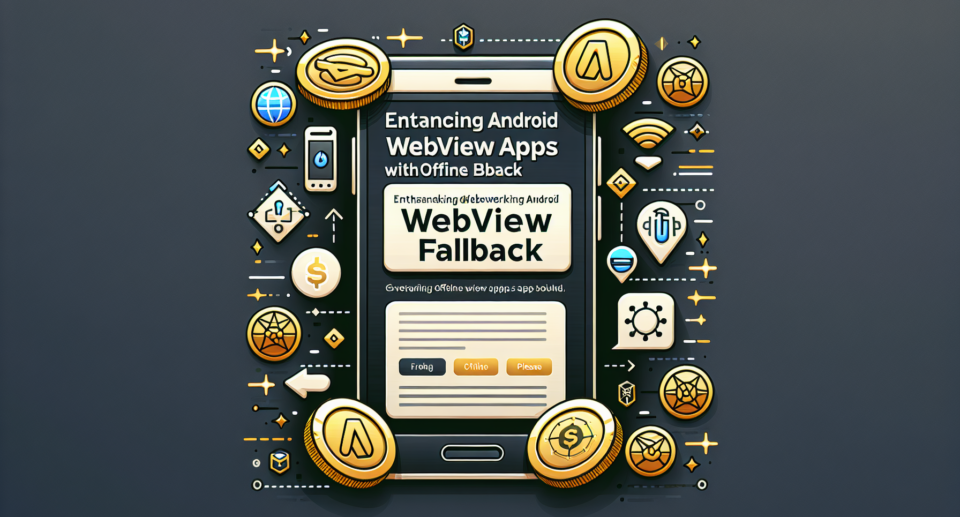
In today’s fast-paced digital world, users expect seamless and uninterrupted experiences from the apps they use. One of the key challenges faced by developers when creating WebView-based apps is ensuring that the app functions smoothly even when there is no internet connection. This is where offline fallback capabilities come into play. By enhancing your Android WebView apps with offline fallbacks, you can significantly improve user experience.
Understanding the Importance of Offline Fallbacks
Many users rely on mobile apps in situations where internet access is either limited or unavailable. This could be during travel, in rural areas, or simply due to connectivity issues. Without proper offline support, an app can become unresponsive, leading to frustration and potential loss of users. Offline fallbacks ensure that users can access essential content and features even without an active internet connection, thus maintaining the app’s usability and reliability.
Introducing WebViewGold: A Quick and Simple Solution
WebViewGold offers an efficient way to convert websites into fully functional Android apps. One of the standout features of WebViewGold is its built-in support for offline fallbacks. With WebViewGold, implementing offline capabilities becomes straightforward, allowing developers to focus more on creating engaging content rather than worrying about technical hurdles.
Step-by-Step Guide to Implementing Offline Fallbacks with WebViewGold
1. Prepare Your Content
Before diving into the implementation process, make sure you have all the necessary files and assets ready. This includes
