Enhancing User Interaction with iOS WebView Apps: Unlocking the Potential of Native Swipe Gesture Navigation
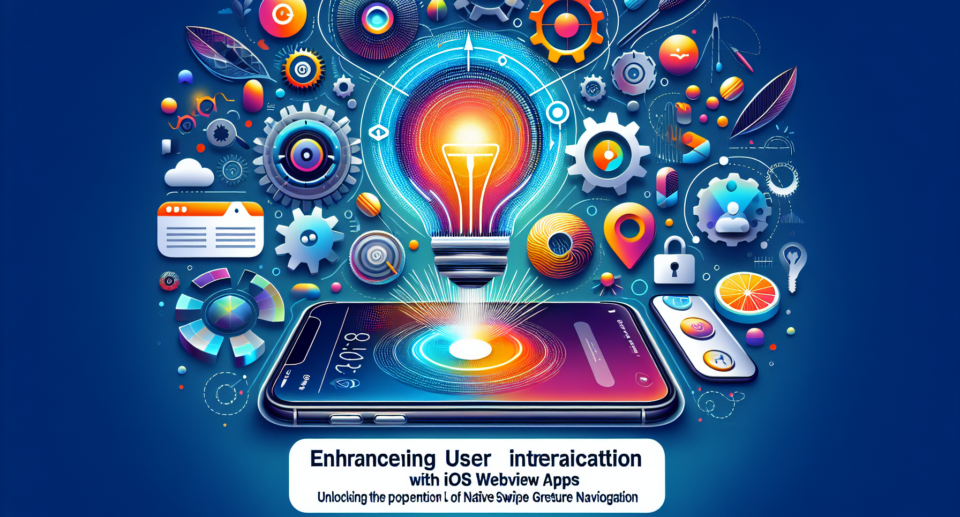
In the ever-evolving world of mobile applications, delivering seamless user interactions is crucial for the success of any app. With iOS gaining popularity as a platform of choice, developers are constantly seeking efficient ways to enhance user experience. One powerful tool at their disposal is the integration of native swipe gesture navigation in iOS WebView apps. This feature can significantly improve how users engage with your app, making it feel more intuitive and closer to a native experience.
The Role of WebView in iOS Apps
WebView acts as a browser within your app, allowing you to display web content directly. It’s a valuable resource for converting existing websites into fully functional apps without starting from scratch. While WebView provides a convenient method to bring web functionality into an app, enhancing it with native-like features such as swipe gestures can elevate the user experience tremendously.
Why Focus on Swipe Gesture Navigation?
Swipe gestures have become second nature to mobile users, thanks to their widespread use across various applications and platforms. They offer a fluid and direct way to navigate through content, mimicking the physical interaction users are accustomed to. Implementing these gestures not only improves navigation but also keeps users engaged by providing a more interactive and responsive interface.
Unlocking Native Swipe Gesture Potential
To effectively unlock the potential of swipe gesture navigation in iOS WebView apps, developers need to leverage the right tools and techniques. Here’s how you can get started:
1. **Utilize JavaScript Interfaces**: By using JavaScript interfaces within the WebView, developers can detect swipe gestures and translate them into actions within the app. This involves setting up event listeners that react to touch events.
2. **Swift Integration**: Combining Swift, Apple’s own programming language, with your WebView application can enhance performance and enable more sophisticated gesture handling. Utilizing Swift for gesture recognition ensures that your app remains efficient and responsive.
3. **UI Enhancements**: Complement swipe gestures with visual feedback to guide users through their interactions. Thoughtful UI design can make gestures feel more natural and expected.
Introducing WebViewGold
While implementing these features might sound time-consuming and complex, solutions like WebViewGold can simplify the process considerably. WebViewGold offers a quick and straightforward way to convert your website into an iOS app with minimal effort. It’s equipped to support native gesture navigation effectively, allowing you to focus on fine-tuning the user experience rather than getting bogged down in technical hurdles.
Benefits of Using Swipe Gestures in WebView Apps
– **Enhanced User Experience**: Integrating native-like gestures makes your app intuitive, providing a smoother and more enjoyable interaction for users.
– **Improved Engagement**: Users are likely to spend more time on an app that feels responsive and easy to use.
– **Consistency**: Offering a consistent experience across different platforms helps in maintaining brand reputation and user satisfaction.
Conclusion
