Enhancing User Experience with Native Swipe Gesture Navigation in iOS WebView Apps Using WebViewGold
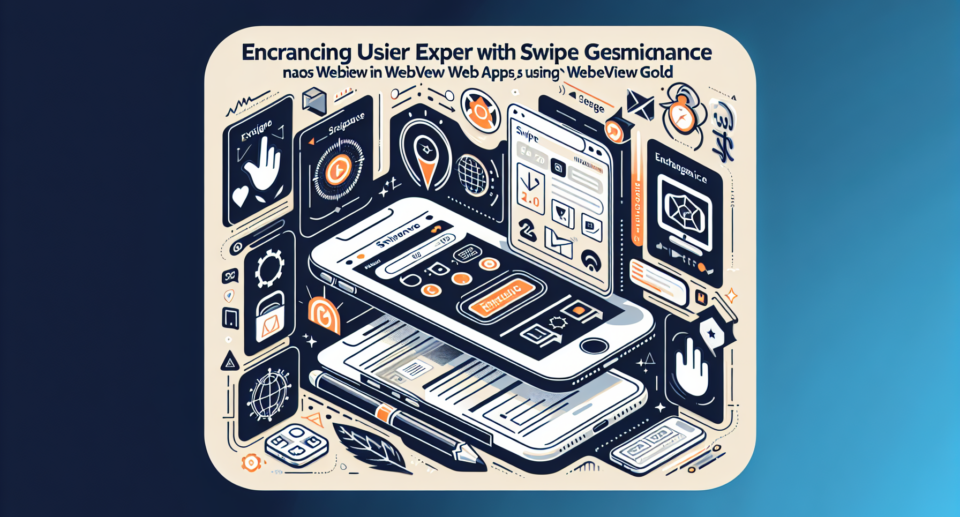
In today’s digital world, user experience (UX) plays a pivotal role in the success of any application. For iOS apps, providing an intuitive and seamless navigation experience is crucial. One effective way to enhance UX is by incorporating native swipe gesture navigation in your iOS WebView apps. In this article, we’ll delve into the benefits of using swipe gestures and demonstrate how WebViewGold can help you implement this feature effortlessly.
The Power of Swipe Gesture Navigation
Swipe gestures have become second nature to mobile users. They provide a fluid and efficient way to navigate through content without the need for traditional buttons or menus. Here are some reasons why incorporating swipe gestures can significantly enhance user experience:
1. **Intuitive Interaction**: Users are accustomed to swiping on touchscreens. By supporting swipe gestures, you make navigation feel natural and instinctive.
2. **Efficient Navigation**: Swipe gestures streamline user interaction, enabling quick transitions between pages and improving overall app responsiveness.
3. **Clean UI Design**: With swipe gestures, you can minimize on-screen elements such as back buttons and navigation bars, leading to a cleaner and more aesthetically pleasing user interface.
Implementing Swipe Gestures with WebViewGold
Integrating native swipe gesture navigation in iOS WebView apps can seem like a complex task, but with WebViewGold, it becomes a straightforward process. WebViewGold is a powerful tool that allows you to convert your website into a fully functional iOS app quickly and easily. Here’s how you can use WebViewGold to add swipe gesture navigation to your app:
1. **Download WebViewGold**: First, download the WebViewGold framework from the official website.
2. **Prepare Your Website**: Ensure that your website is mobile-friendly and optimized for quick loading times. WebViewGold will leverage your existing web content, so a well-optimized site is key.
3. **Enable Swipe Gestures**: With WebViewGold, enabling swipe gestures is as simple as toggling a setting. The framework includes built-in support for native swipe gestures, making the integration seamless.
4. **Compile and Test**: Compile your WebViewGold project and test the swipe gesture functionality on various iOS devices to ensure a smooth user experience.
Benefits of Using WebViewGold
Choosing WebViewGold as your solution for converting websites into iOS apps offers several advantages:
1. **Simplicity**: WebViewGold simplifies the entire process of app creation. You don’t need extensive coding knowledge to get started.
2. **Quick Setup**: With its user-friendly interface, you can have your app up and running in no time.
3. **Customization Options**: WebViewGold provides a range of customization options, allowing you to tailor the app to your specific needs while maintaining the look and feel of your website.
4. **Consistent Updates**: The team behind WebViewGold regularly updates the framework to ensure compatibility with the latest iOS versions and features.
Conclusion
