Revolutionize Your iOS App with WebViewGold: Utilizing Face ID Bio Authentication for Enhanced Security
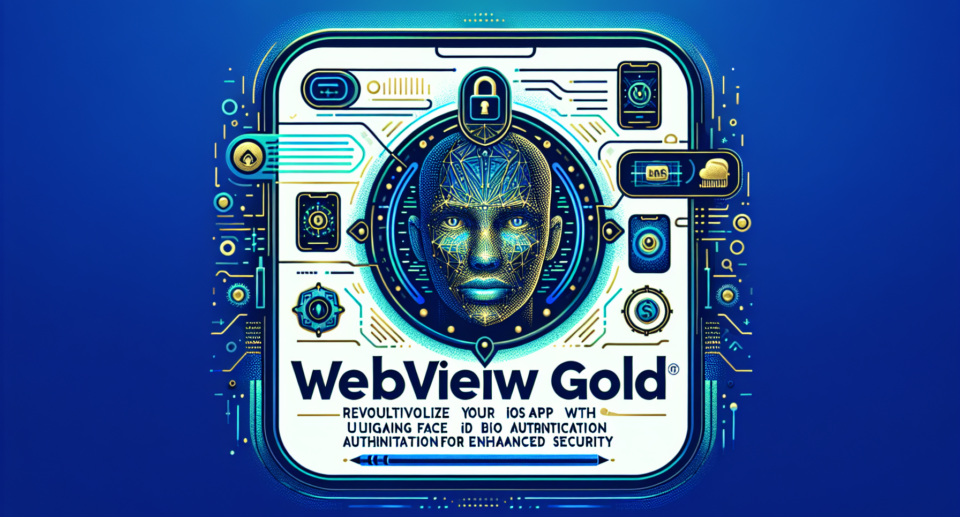
In today’s digital age, security is of paramount importance, especially for mobile applications where personal and sensitive information is frequently handled. For iOS app developers, integrating robust security measures is a necessity, and Face ID Bio Authentication has emerged as one of the most secure methods available. This article delves into how you can revolutionize your iOS app by utilizing Face ID Bio Authentication, all with the simplicity offered by WebViewGold.
What is Face ID Bio Authentication?
Face ID Bio Authentication is Apple’s cutting-edge facial recognition technology that allows users to unlock their devices, make payments, and access sensitive apps just by looking at their screens. This technology leverages advanced machine learning algorithms and the TrueDepth camera system to create a detailed depth map of the user’s face, ensuring a highly secure authentication process.
The Role of WebViewGold
WebViewGold is a powerful tool that allows developers to effortlessly convert any website into a fully functional iOS app. With just a few clicks, you can transform your web presence into a downloadable app from the App Store. Beyond its ease of use, WebViewGold supports advanced features like Face ID Bio Authentication, making it an ideal solution for developers looking to enhance app security without extensive coding.
How WebViewGold Simplifies Face ID Integration
WebViewGold makes the integration of Face ID Bio Authentication straightforward and hassle-free. Here’s how:
- Ease of Use: WebViewGold‘s user-friendly interface means that you don’t need to be an expert coder to integrate Face ID functionality. The platform provides clear instructions and support to guide you through the process.
- Seamless Conversion: With WebViewGold, converting your website into an iOS app takes mere minutes. The platform ensures that all existing functionalities of your website, including security features like Face ID, are seamlessly integrated into the app.
- Advanced Security: By using WebViewGold, you leverage Apple’s native security features, including Face ID. This ensures that your app benefits from the most advanced security technologies available, protecting user data and enhancing trust.
Steps to Implement Face ID with WebViewGold
Integrating Face ID Bio Authentication into your WebViewGold app involves a few simple steps:
- Convert Your Website: Start by using WebViewGold to convert your existing website into an iOS app. Follow the straightforward instructions provided by WebViewGold to generate the app quickly.
- Enable Face ID: Once your app is created, navigate to the WebViewGold settings to enable Face ID Bio Authentication. This can often be done through toggling a simple switch in the settings menu.
- Test Thoroughly: Before launching, ensure to test the app thoroughly. Check the Face ID functionality across different scenarios to ensure it works seamlessly and provides the expected level of security.
- Launch and Promote: After successful testing, submit your app to the App Store and promote it as a secure application that utilizes state-of-the-art Face ID technology for user authentication.
Conclusion
